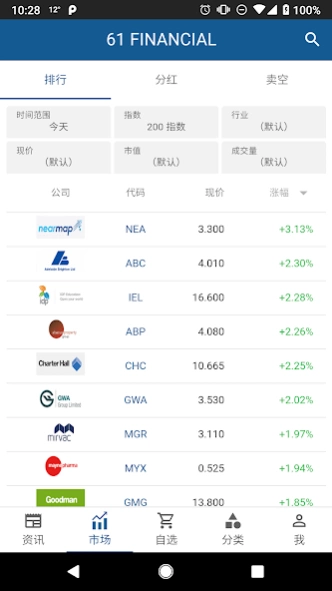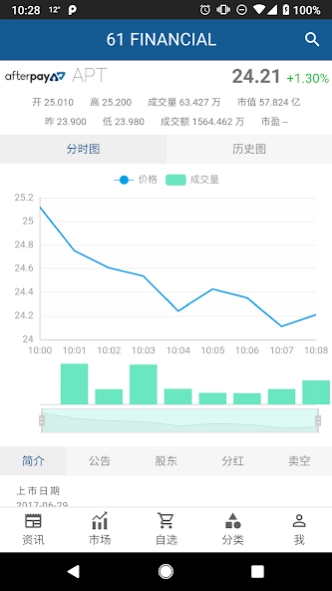61 Financial 1.4.1
Free Version
Publisher Description
61 Financial - 61 Financial Official APP. Quick access to ASX share prices and charts
61 Financial is a simple app providing quick access to Australian stock market - adding stocks to your watchlists today and enjoying integrated features from 61financial.com.au!
Detailed app features include:
- Share Prices and Charts;
Access to 2200+ ASX Stocks, with both simple chart and technical chart for you to conduct thorough analysis.
- ASX Indices;
Find information on ASX indices data including ASX 200, All Ordinaries, to stay tuned with the market.
- Top Dividends;
Check a list of the highest yield shares listed on the ASX. Franking credit information is available as well.
- Market Announcements & Live News;
Stay on top of the market with Live News on today’s Market Announcements. Quick access to recent and past company announcements.
- Top Shorted Stocks;
Feature top shorted ASX stocks and the shorting positions, with data compiled from ASIC.
- IPOs and Recent Floats;
Stay tuned with the comprehensive listing of upcoming IPOs and recent floats in Australia.
- Stock Rankings
Find out the top gainers and losers of ASX stocks.
- My Watchlists
Create multiple stock watchlists to categorise your favourite stocks!
Contact Us:
support@61financial.com.au
About 61 Financial
61 Financial is a free app for Android published in the Accounting & Finance list of apps, part of Business.
The company that develops 61 Financial is 61Financial. The latest version released by its developer is 1.4.1.
To install 61 Financial on your Android device, just click the green Continue To App button above to start the installation process. The app is listed on our website since 2021-10-03 and was downloaded 4 times. We have already checked if the download link is safe, however for your own protection we recommend that you scan the downloaded app with your antivirus. Your antivirus may detect the 61 Financial as malware as malware if the download link to au.com.sixonefinancial.app is broken.
How to install 61 Financial on your Android device:
- Click on the Continue To App button on our website. This will redirect you to Google Play.
- Once the 61 Financial is shown in the Google Play listing of your Android device, you can start its download and installation. Tap on the Install button located below the search bar and to the right of the app icon.
- A pop-up window with the permissions required by 61 Financial will be shown. Click on Accept to continue the process.
- 61 Financial will be downloaded onto your device, displaying a progress. Once the download completes, the installation will start and you'll get a notification after the installation is finished.